Ping7.io documentation
This documentation provides a quick start and comprehensive insights in configuring and using the ping7.io managed prometheus exporters. Learn how to gather valuable metrics from multiple outside check locations.
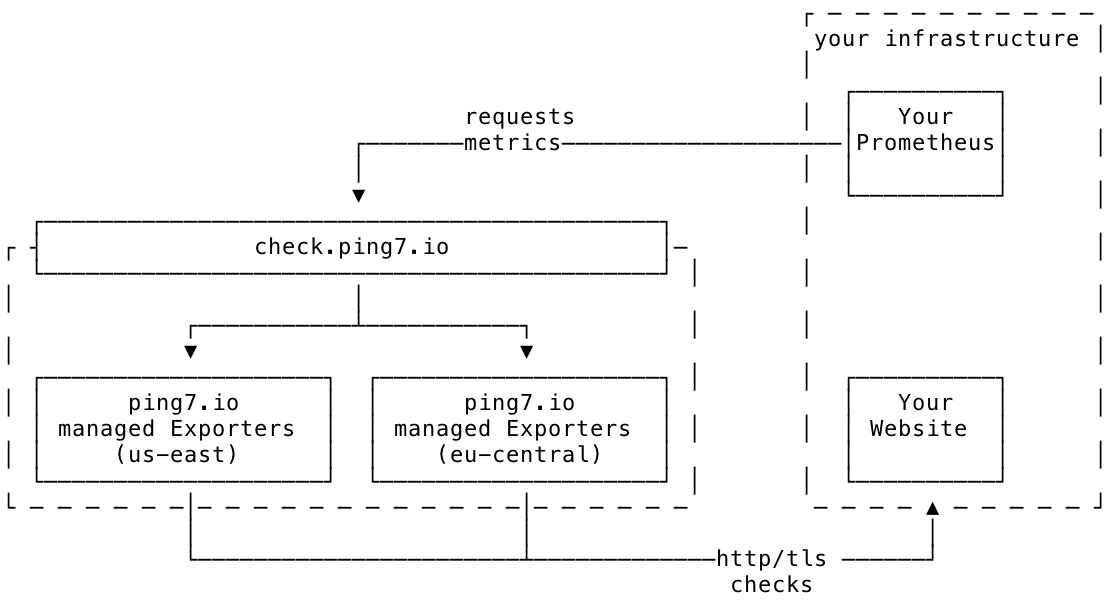
Getting started
To get started you need:
- a working Prometheus installation and access to its configuration. This can be either a local Docker container, a SaaS Prometheus offering or a system installed on a server.
- A ping7.io account and a api token.
💡 We recommend that you start experimenting with a local Docker container to get started
Quick start: Use example repo
We have provided you with an example Prometheus configuration repository that contains some examples how to integrate our exporters easily into your Promtheus configuration. For the example to run, you need Docker installed.
- Clone our example repository
$ git clone https://github.com/ping7io/examples.git
$ cd examples
- Provide ping7.io api token
Create a file named ping7io-credentials that contains your ping7.io api token.
$ echo "YOUR_API_TOKEN" > ping7io-credentials
The file is later picked up by Prometheus as a secret.
- Start a local Prometheus
The local Prometheus will instantly start collecting availability metrics for the ping7.io and prometheus.io websites.
$ docker compose up
Learn how to query and analyze metrics in Prometheus in the example repository
Configure your own Prometheus instance
If you have an already preconfigured Prometheus